In this lecture, we need to know how to move our application to another PC or how backup our application to make the backup version.
Follow steps:
This solution is used by me anytime when I move the application between computers and this kind of zip didn’t break any application files or folders. Use this every time you want to make the backup.
But what in case we don’t know in which version the project was created and we need to modify it? Check this.
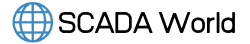
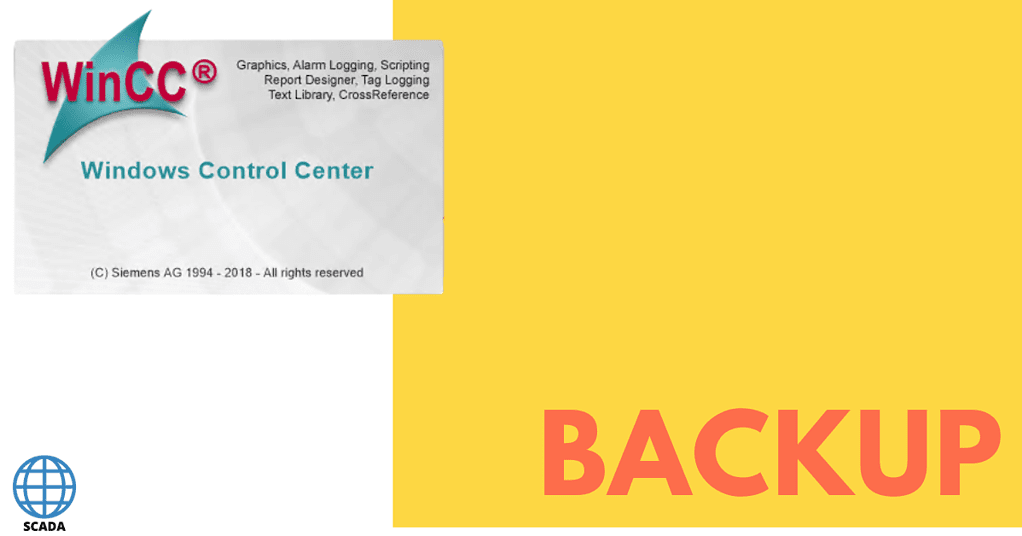
 The methods developed thanks to the online training of over 3,000 people allow you to transfer knowledge in the most effective way. See you in the course!
The methods developed thanks to the online training of over 3,000 people allow you to transfer knowledge in the most effective way. See you in the course!