WinCC V7 Explorer after opening the engineering station always starts with the latest project.
Sometimes to open different projects we need to start WinCC Explorer without a project.
Below small trick on how to make it.
Simple steps to open WinCC Explorer without a project:
- Press the WinCC V7 icon
- Press the SHIFT button on the keyboard
- Wait until WinCC Explorer starts
- Now we have a WinCC Explorer ready to create a new project.
Now you know the next small trick for WinCC V7.
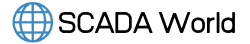
Didn’t know that one. Thanks!