The Hyper-V installation on Windows 10 system is possible in many ways. The simplest way is method 1 but sometimes we need to put some more steps.
However, we must have an administrative account to make it available. But let’s say in our job we need it all the time…
System requirements (minimum) :
I’d suggest 16 GB RAM and 500GB SSD.
Hyper-V is not supported on Windows 10 in the HOME version
Method 1: Hyper-V – control panel and settings
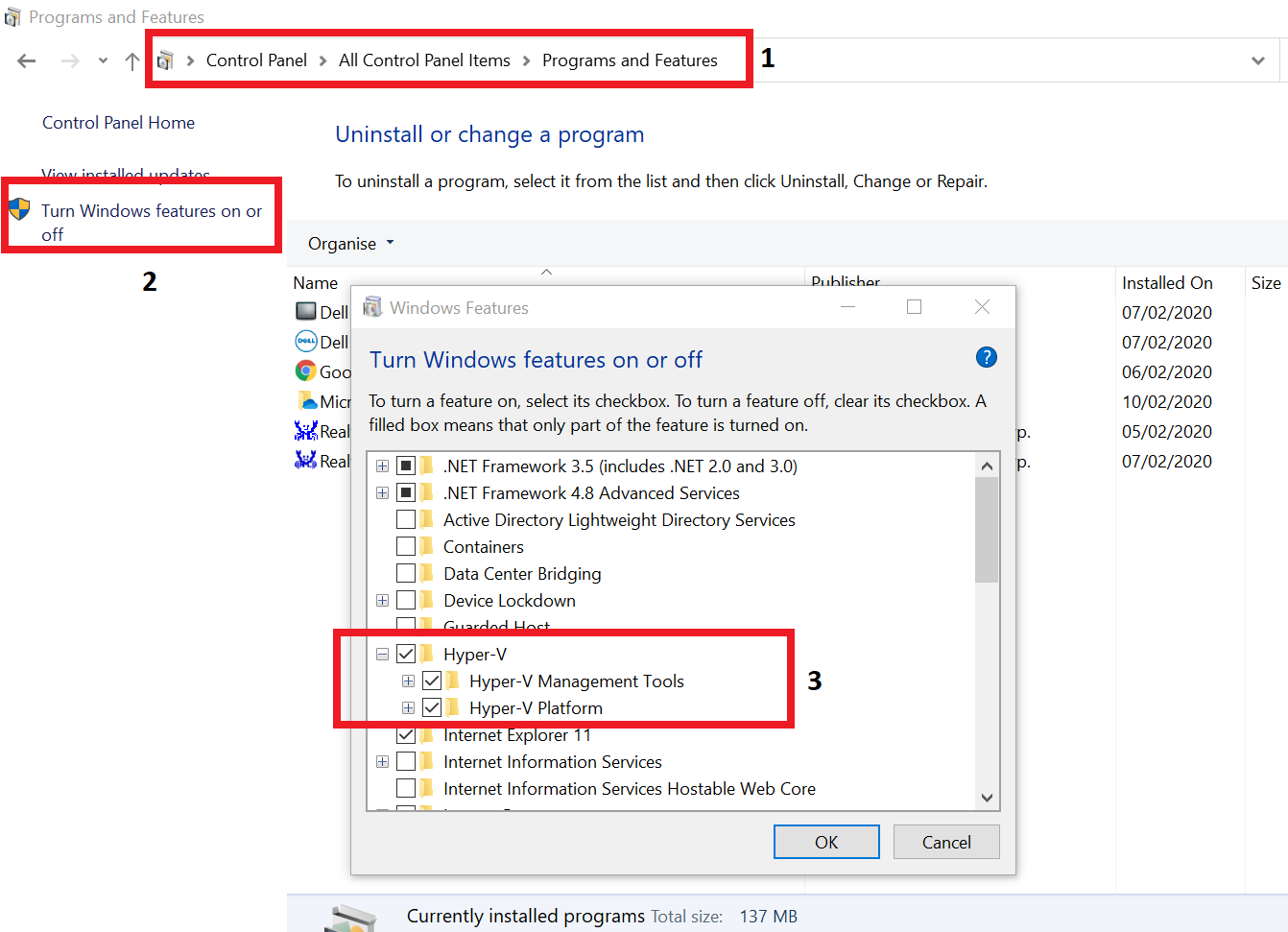
Method 2 : Hyper-V – configuration in BIOS
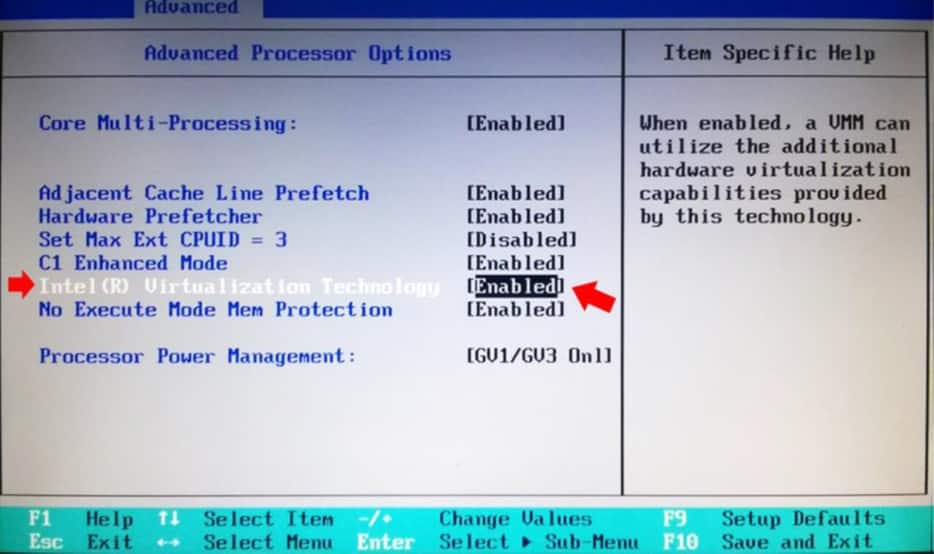
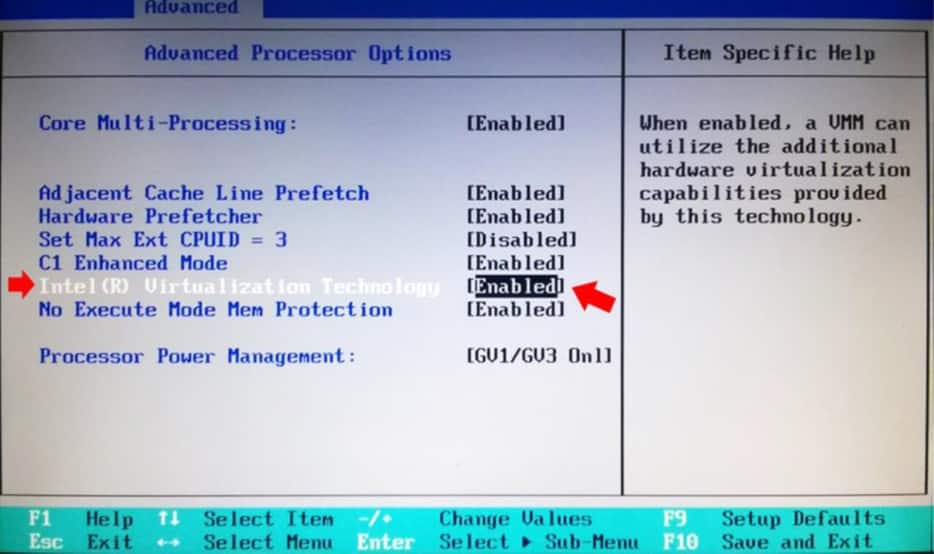
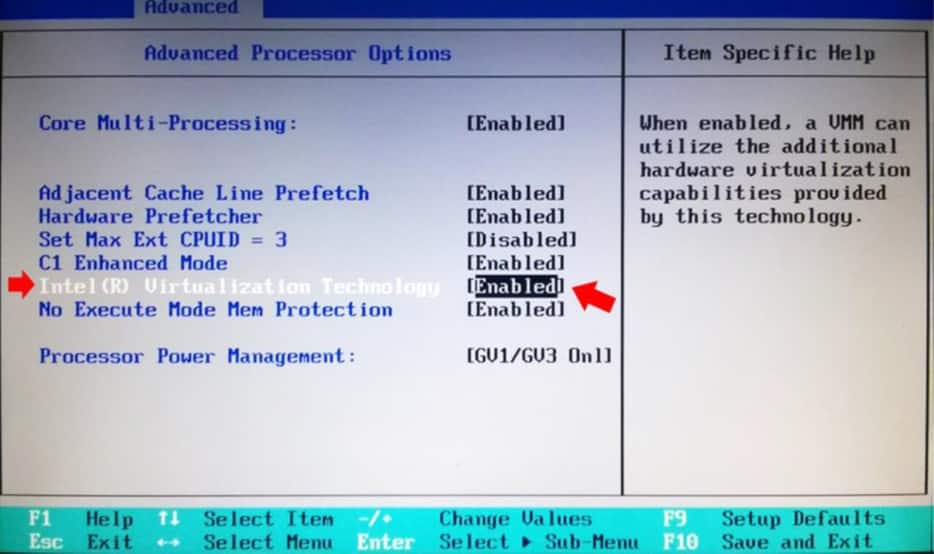
Youtube toturial
Check how to turn ON a Hyper-V in Windows 10 LTSB in YouTube video.
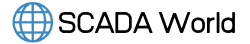
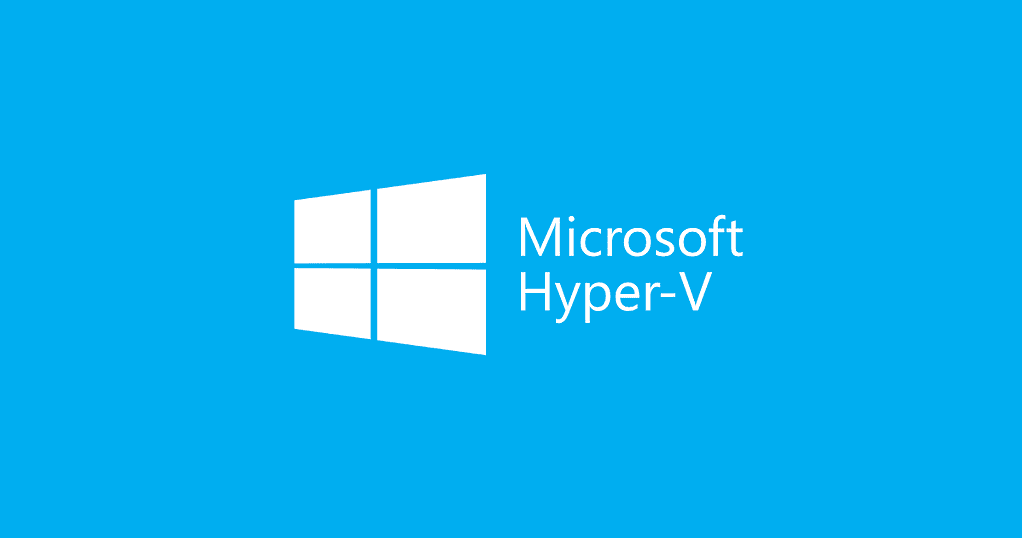
 The methods developed thanks to the online training of over 3,000 people allow you to transfer knowledge in the most effective way. See you in the course!
The methods developed thanks to the online training of over 3,000 people allow you to transfer knowledge in the most effective way. See you in the course!