Sometimes we get projects from other peoples (some backup archive like zipping.) and we don’t know exactly in which version this project was created. We need to know this before we can edit a project in WinCC Explorer.
WinCC Explorer version
First option – we have WinCC Explorer and we try open files like normal then we check information about project.
But take care – If your WinCC Explorer is in higher version than your project you can’t switch back! So you can’t install modified project into working station.To check your WinCC Explorer version:
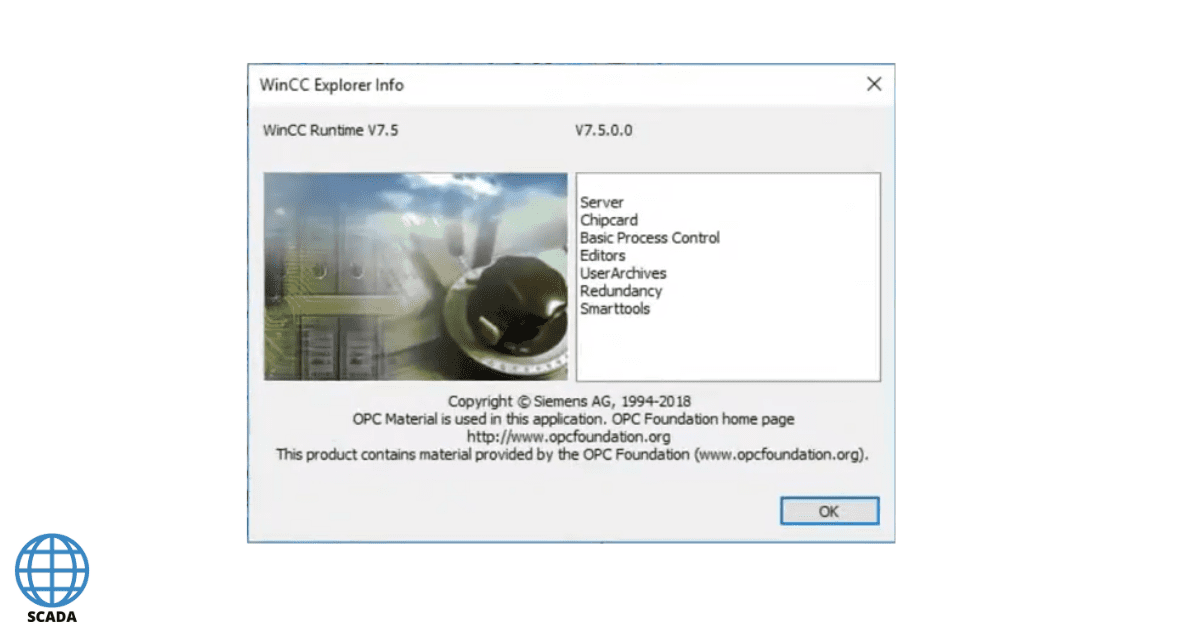
WinCC Explorer version
Working with .PDL files
Second option – we don’t have WinCC Explorer and we have for example .zip file only.
This option is safe for you because you work directly in Windows files.
To check your project version follow steps below:
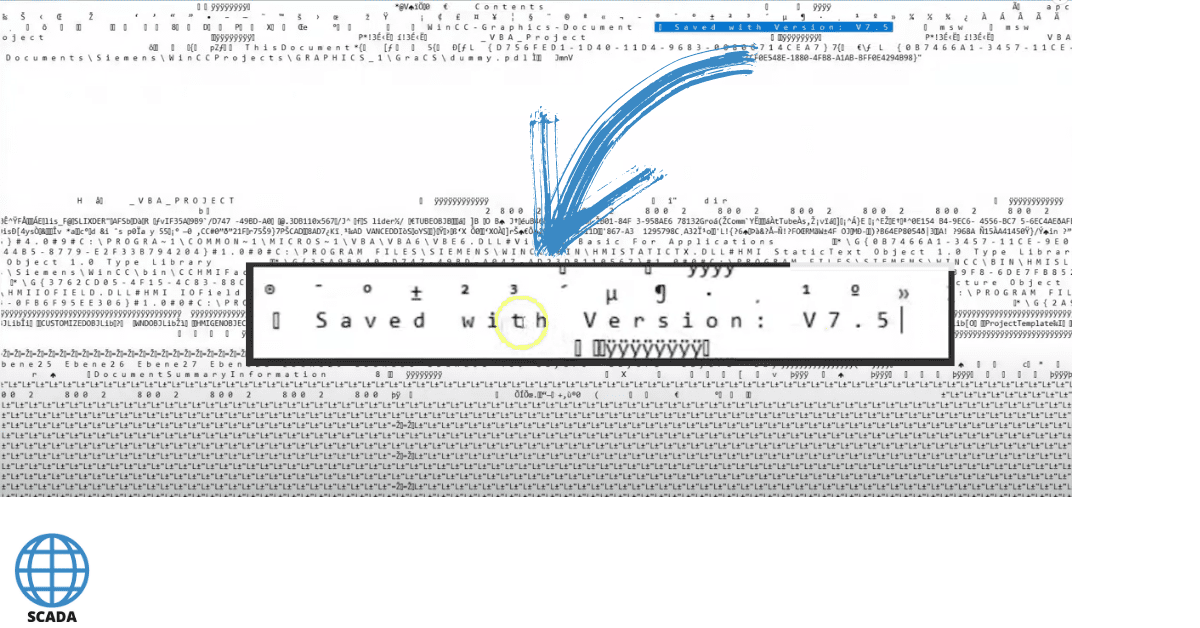
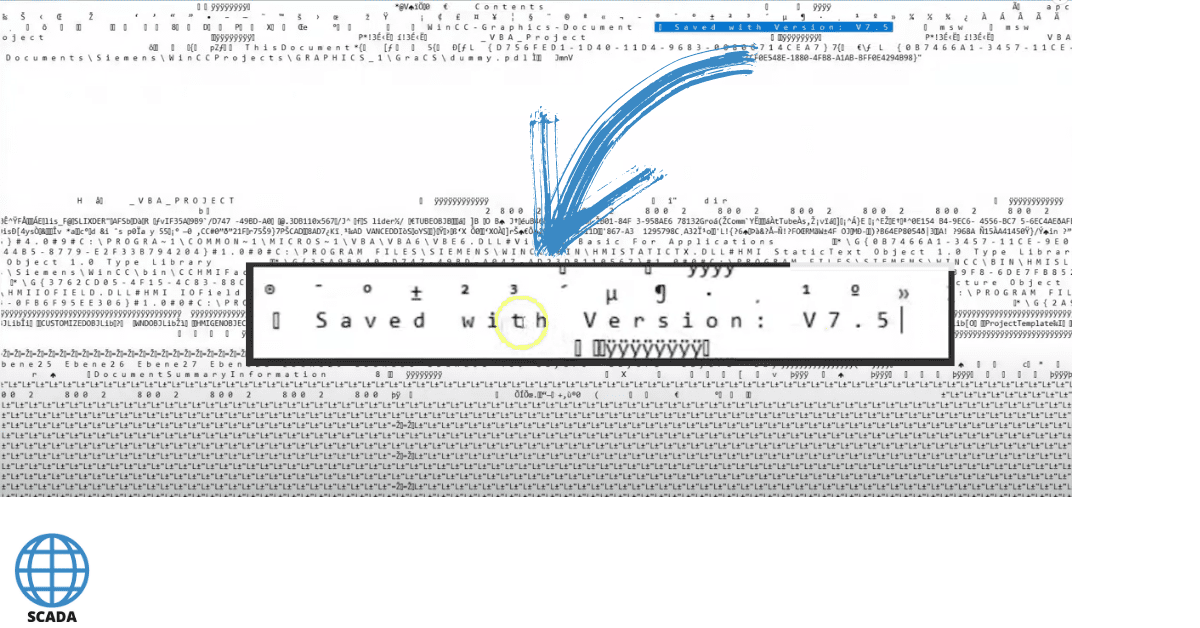
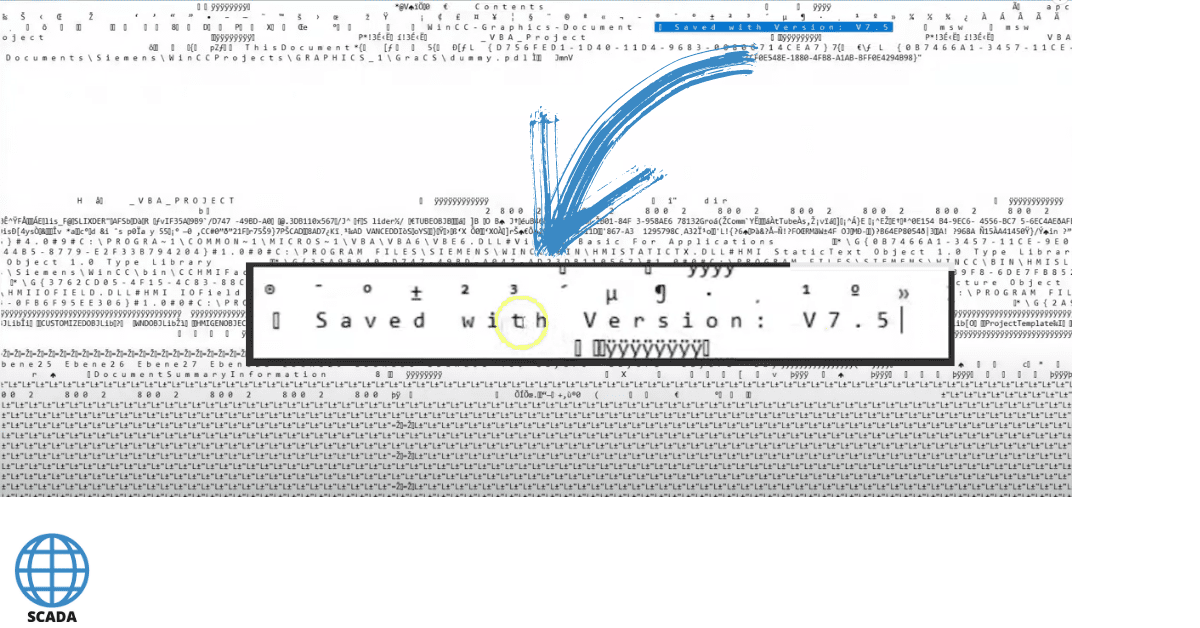
If you need to backup your application follow this instructions.
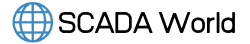
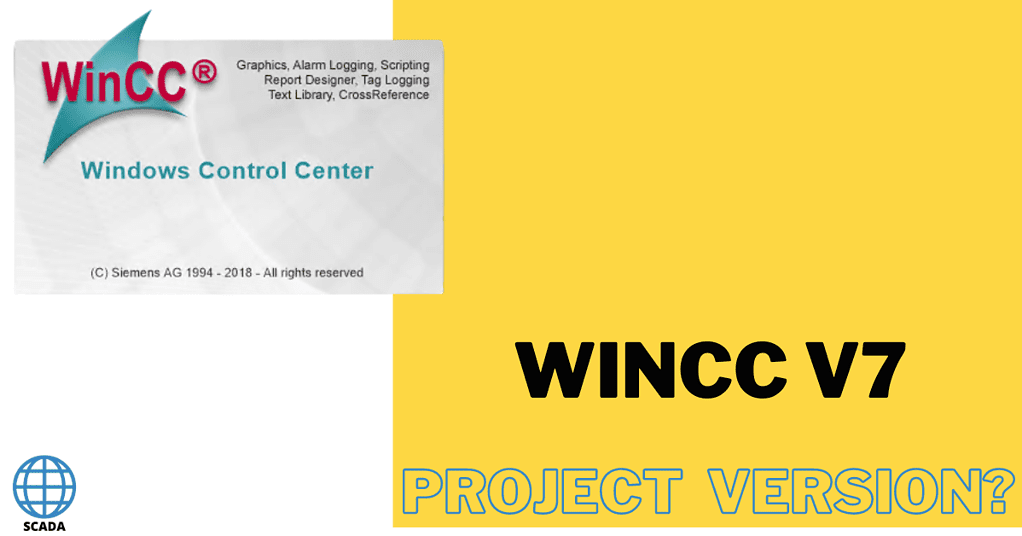
 The methods developed thanks to the online training of over 3,000 people allow you to transfer knowledge in the most effective way. See you in the course!
The methods developed thanks to the online training of over 3,000 people allow you to transfer knowledge in the most effective way. See you in the course!