WinCC V7: Tip#1 WinCC Explorer - server not available. How to fast solve this problem in WinCC V7?
Check :
1. SQL instance (WinCC) if running
2. Set AUTO mode instead of manual
3. Start SQL Server (WinCC)
ps. in more problems go to users/groups in control panel and find if you have enough rights to use SQL Server.
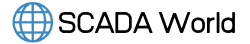
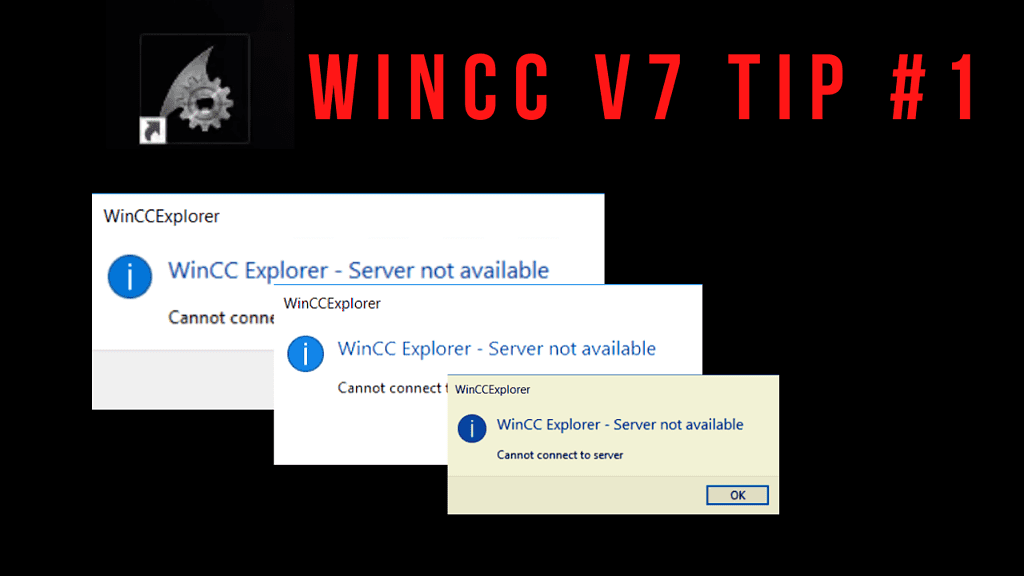
 The methods developed thanks to the online training of over 3,000 people allow you to transfer knowledge in the most effective way. See you in the course!
The methods developed thanks to the online training of over 3,000 people allow you to transfer knowledge in the most effective way. See you in the course!