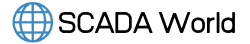Siemens WinCC is currently my favorite system for creating process-visualizations (SCADA).
WinCC (classic version e.g. V7.4, 7.5) is a scalable system that can be a simple stand-alone project, an extensive server-client system based on redundant servers or an application created to work with many web clients. This approach allows it to be used in all types of industries and for all types of applications. One of the special features of WinCC is its total openness due to the possibility of connecting it with third-party software.
Software description
As software for the most complex HMI tasks, WinCC can handle the largest projects with a lot of data.
Generally, I use WinCC as stand-alone applications to manage one or more machines (usually between 2000 and 8192 external variables), although I have also recently created a server-client application with a redundancy option that controls 6 SEAT lines (> 40,000 variables). In the company where I work, I was involved in creating a multi-strand system where WinCC controlled over 30 devices (the entire production hall) along with connections between the SAP system.
Runtime and engineering software
WinCC Runtime is an integrated tool that allows broadly understood work with the system for the person designing the system, IT administrators, operators or maintenance department. The base of built-in controls and functionalities is very extensive and provides the programmer and the operator with several facilities while designing and working with the system. During operation, the system collects and archives data to the integrated MS SQL Server from which you can easily export and report data.
WinCC CS is a collection of tools that meet all the requirements for performance and ease of use. Libraries and wizards make generating the project quick and easy, and also significantly reduces the possibility of error.
Features
Siemens WinCC V7.X options:
Siemens WinCC V7.X has a lot of packages which can extend basic functionality. Some of them are really expensive but give a lot of improvement without special programming work.
- Redundancy as option
- Process historian and Information server as option for web-based reporting
- WinCC/WebUX free for 1 user – view prepared system windows separated from normal work by device using HTML 5
- Integrated user administration and SIMATIC Logon that allow use chip card readers
- possible to automatically take over the AS messages of a S7-1500
- Licensing – basic software can be adapted to a large number of structures thanks to well-chosen licenses. The selected license can be easily upgraded based on the number of variables used.
- Openness still progressing in basic technologies, operating systems, communication methods or the ability to integrate scripts, all on non-proprietary solutions
- Compliance with FDA guidelines – the basic system was designed as technologically independent. Nevertheless, it meets the specialized requirements of individual industries, e.g. FDA regulations for the pharmaceutical industry.
- WinCC ODK – possibility to interact with application from high level language programs
- Multitouch and gestures in visualization
- Build in VBA helps create SCADA by scripts and save a lot of time (and money)
- WinCC/IndustrialDataBridge – the bridge between industry and IT solutions