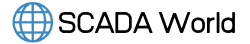Complete installation guide for Siemens WinCC V7 ( SCADA )
Did you have to think about How to install Siemens WinCC v7.5 before? Learning how to install first time new SCADA software from scratch is much different than installing one you already know. The knowledge and pieces of information from the internet is not always so clear to understand. This course shows step by step solution to install WinCC v7.x from Siemens in a step by step course with full comments on all steps.
I’m using this course method to install over
Contents and Overview
This small course contains over 20 lectures and 1.5 hours of content. It’s designed for anyone, regardless of experience automation level, who wishes to install the SCADA system on his own and start learning to program.
In this course, you will learn the power of virtualization (Hyper-V) in the industry environment.
You’ll then learn, how to set up Windows 10 to be ready to install WinCC v7.5.
You’ll learn how to set up the PG/PC interface after installing Simatic NET software and how to transfer license keys.
And, finally, you’ll learn how to test freshly installed software with a new application.
By the end of this course, you’ll have valuable skills and knowledge on how to make a correct WinCC 7.5 installation from scratch and how to make all working automatically.
You’ll also receive bonus material that reinforces the concepts you’ve learned and give you new tricks to improve your automation skills. This course also gives you the potential to start to think bout SCADA programming.
What you’ll learn
- Prepare Windows 10 for WinCC SCADA V7.5
- How to install Siemens WinCC V7.5 quickly
- How to setup Set PG/PC configuration
- How to autostart application
- Where to find Siemens WinCC v7.5 download files?
Are there any course requirements or prerequisites?
- Computer with 8GB RAM, 250 GB SSD and i5 processor (or better)
- At least 40 GB of available disk space
- Able to download software from Siemens ~ 10GB
Who this course is for:
- Students who learn industrial environment
- Maintenance members who need to reinstall SCADA
- For anyone who don’t know how to install SCADA from Siemens correctly
- This course is meant for anyone who wants to test Siemens WinCC v7.x SCADA
- This course is not meant to be a FULL Siemens WinCC v7.x SCADA training course.